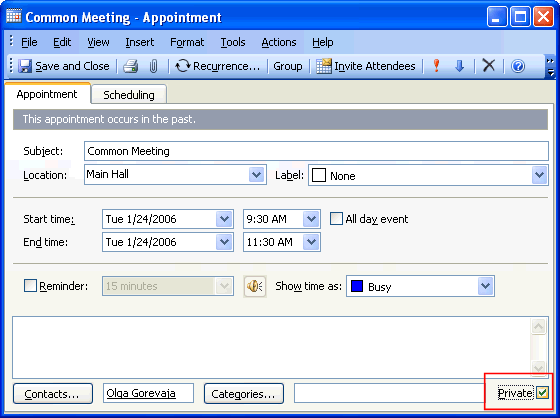
Make all appointments Private by Default
Click on the underlined links to find out more.
Private appointments are usually entered from the Personal Calendar folder. It is important to note that using Schedules4Team all your appointments are not defined as Private by default and will be automatically shared, unless you change their status by checking the "Private" checkbox in the bottom right-hand corner of appointment or meeting form.
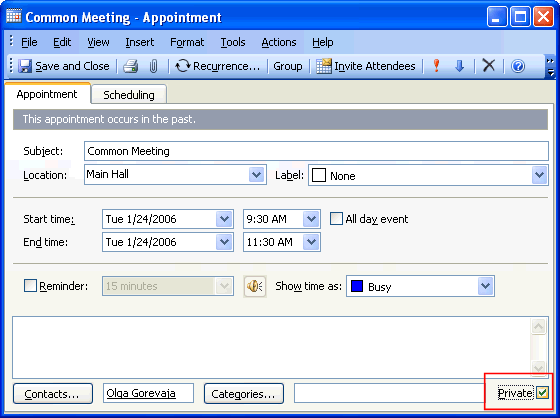
Important: If you prefer to change
the default status of
your appointments to Private, please select the “Create
private appointment by default” checkbox in Schedules4Team
Options form (Schedules4Team toolbar
menu Options...
Options... General tab).
General tab).