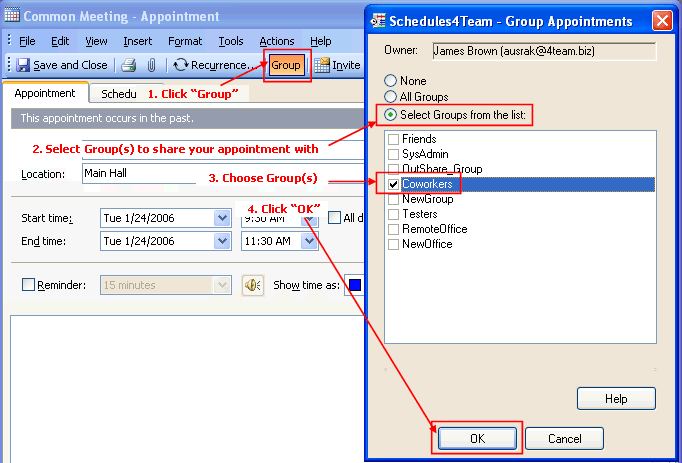
Create Group appointments and meetings from Personal Calendar
Click on the underlined links to find out more.
To create Group appointments and meetings from the Personal Calendar folder, do as follows:
Open a New Appointment/Meeting form.
Click the Group button on the appointment form toolbar.
In the "Appointments Groups" dialog, select the radio button "Select groups from the list".
Select a Group to share your appointment with from the list of available Groups.
Click "OK".
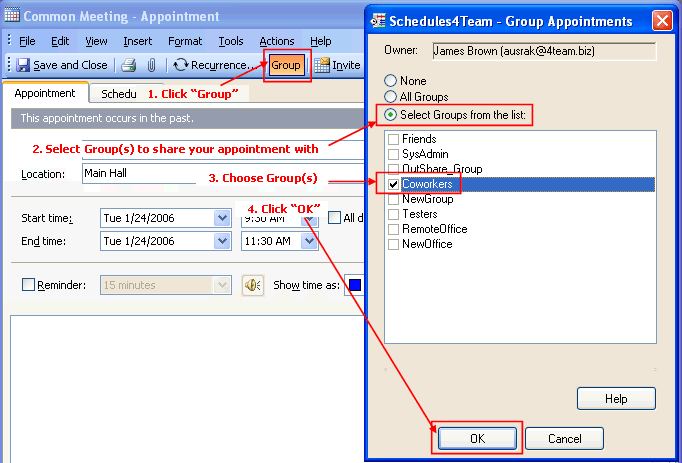
Note:
You are not able to link this appointment to the existing Members Without Email.
You can create Group appointments and meetings from Schedules4Team Calendar the same way as you do it in Personal Calendar.